Rooms
Rooms are permanent, named meeting spots. Some rooms for example can be Stand-ups, Mob Programming, Planning, Retrospectives, etc.
You can just hop into a room and start collaborating with your teammates. Additionally, rooms allow more than 2 users to collaborate in a single call, and do not request a call request to be made.
Creating a room
Section titled “Creating a room”Click on the top right corner of the app, and click on the + button.
Then give a name to your room, and click on the Create room button.
Do not worry, you can always rename your room later.
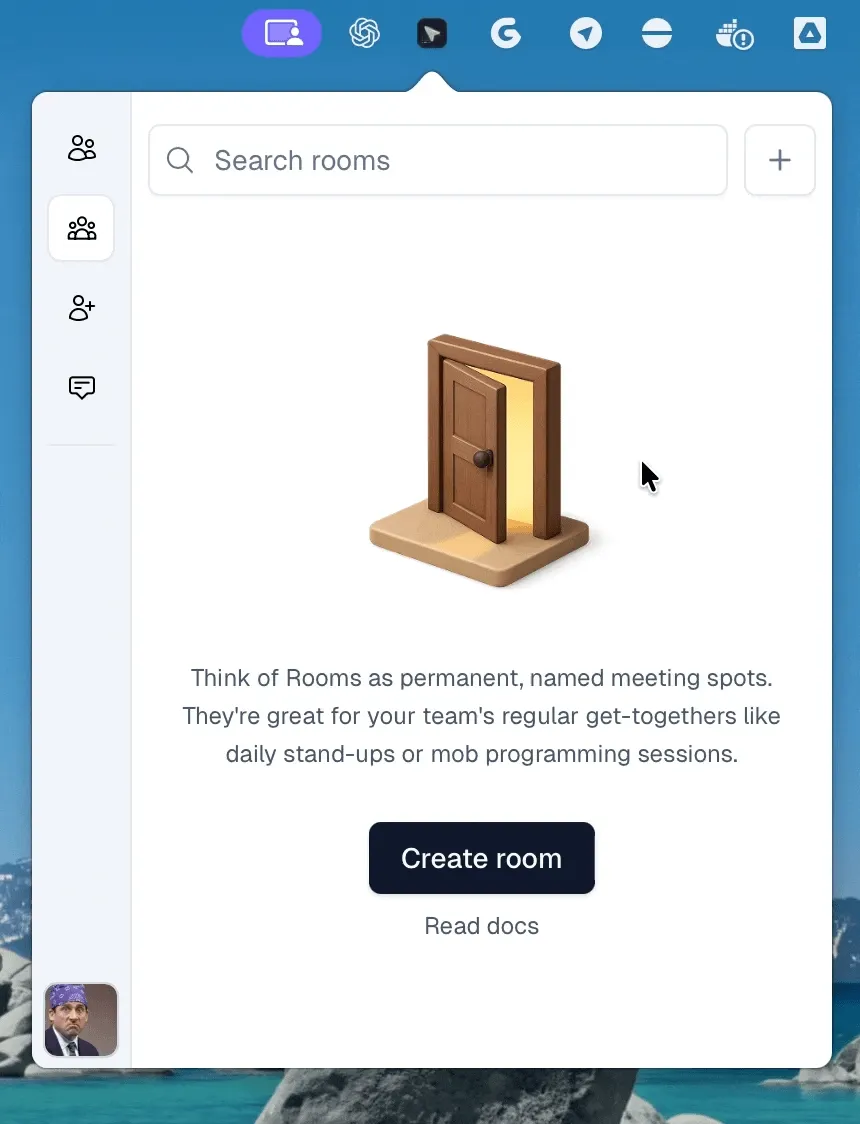
Joining a room
Section titled “Joining a room”To join a room, all you have to do is click on the room tile you want to join.
More features to components
Section titled “More features to components”We want to improve room experience, and some features we will add in the future are:
- Favourite a room
- See who is in the room without joining
- Subscribe to a room so you can get notified when someone joins
If you want to tackle any of these features, please open an issue on our GitHub repository and you can work on it.

